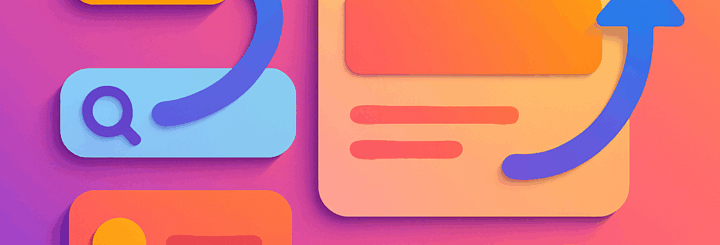Creating seamless user experiences is more important than ever in today’s fast-paced, multi-device world. Modals—those pop-up-style overlays that demand user interaction—play a vital role in guiding behavior, presenting information, and collecting data efficiently. When implemented thoughtfully, modals can transform potential friction points into powerful engagement tools.
In this article, we’ll explore what modals are, their benefits, common use cases, and best practices for modal design in 2025 to ensure your users stay engaged and your website performs optimally.
What Is a Modal in Web Design?
A modal is a user interface element that appears on top of a website’s primary content. It typically requires the user to interact with it before they can return to the main interface. To focus the user’s attention, the content in the background is usually dimmed, blurred, or temporarily disabled.
Modals are often used for essential tasks such as confirming decisions, filling out forms, or presenting critical information without navigating away from the current page.
Common Use Cases for Modals
Modals are versatile tools that can improve both UX and conversions when used correctly. Here are some popular use cases:
- Email or Newsletter Signups: Capture leads without redirecting the user.
- Contact Forms: Offer a quick, focused space for user inquiries.
- Age Verification: Especially for sites selling age-restricted products like alcohol or tobacco.
- Polls and Surveys: Collect user feedback in a non-intrusive manner.
- Login or Security Prompts: Secure user access without disrupting browsing.
- Shopping Cart and Checkout Enhancements: Display product options, shipping info, or upsells efficiently.
Benefits of Using Modals in Web Design
When implemented well, modals—also known as modal windows or dialog boxes—can significantly enhance the user experience and improve conversion rates.
Key Benefits:
- Focus User Attention: By isolating content, modals help users concentrate on completing a task.
- Control User Flow: Ensure critical actions like signing up or confirming payments are addressed before continuing.
- Preserve Screen Real Estate: Keep users on the same page while presenting new content or forms.
- Enhance UX: Provide helpful prompts or notifications without requiring a full-page reload.
- Increase Session Time: Guide users through complex flows like product customization or onboarding.
- Boost Engagement: Catch users at the right moment to encourage action or interaction.
Modal vs Pop-Up: What’s the Difference?
Although modals and pop-ups are sometimes used interchangeably, they serve different purposes and behave differently.
| Feature | Modals | Pop-Ups |
|---|---|---|
| Display Method | Appears within the same browser tab | Often opens in a new window or tab |
| User Focus | Demands immediate user interaction | Can be ignored or closed |
| Use Case | Forms, alerts, confirmations | Ads, promotions, external offers |
| Background Behavior | Background content is often blurred or disabled | Background remains accessible |
Understanding the difference is essential to ensure your design supports the intended user experience.
When Modals Hurt UX
While modals are powerful, misuse can easily backfire. Poorly timed, intrusive, or repetitive modals can frustrate users and damage your brand’s credibility.
Common UX Pitfalls:
- Triggering Modals Too Early: Avoid showing a modal before users have had a chance to explore the content.
- No Clear Exit Option: If users can’t find a way to close the modal, they may leave the site entirely.
- Repetitive Modals: Re-showing the same modal to returning users can lead to annoyance and bounce.
- Mobile Incompatibility: Large or non-responsive modal boxes can ruin the mobile browsing experience.
- Vague or Misleading Content: Users need clarity—unclear modal copy damages trust and lowers conversion.
Use tools like heatmaps, session recordings, and A/B testing to monitor and optimize modal behavior over time.
Best Practices for Modal Design (2025 Edition)
To ensure your modals contribute positively to the user journey, follow these modern modal design best practices:
1. Use Modals Sparingly
Not every message needs a modal. Use them only when you need focused attention—like for lead generation, alerts, or task confirmations.
2. Design for Responsiveness
Ensure modals work flawlessly on all screen sizes. A modal that fits a desktop view but breaks on mobile can frustrate users and drive them away.
3. Make Exiting Simple
Every modal should include:
- A visible “X” close button
- Outside-click dismissal
- Support for ESC key functionality
4. Use Clear, Action-Oriented CTAs
Avoid generic labels like “OK” or “Cancel.” Instead, use descriptive text like:
- “Subscribe Now”
- “Continue to Checkout”
- “Submit Feedback”
Clear CTAs reduce friction and improve task completion.
5. Keep Content Concise
Communicate the purpose quickly using:
- A bold heading
- Bullet points or short paragraphs
- Minimal text
Less is more—especially on smaller screens.
6. Respect Returning Users
If a user has dismissed a modal, don’t keep showing it on every visit. Use cookies or local storage to track interaction history and prevent repetition.
7. Time Modals Thoughtfully
Avoid interrupting users too early. Instead, use behavioral triggers such as:
- Scroll depth
- Time on page
- Exit-intent (mouse movement toward closing tab)
Timing modals based on intent leads to higher engagement and less frustration.
Summary
Modals are a powerful component of modern web design. When used thoughtfully, they guide users through essential actions, enhance engagement, and streamline interactions—all while preserving the context of the original page.
But with great power comes great responsibility. Poorly implemented modals can disrupt user journeys, increase bounce rates, and create accessibility issues.
Key Takeaways
- Modals are overlay windows that focus user attention and prompt interaction.
- Effective modal design enhances UX, increases session duration, and drives conversions.
- Avoid intrusive or repetitive modal behavior to preserve trust and satisfaction.
- Follow best practices such as mobile responsiveness, clear CTAs, and respectful timing.
- Test and refine your modals regularly to align with user behavior and feedback.
In 2025, the key to successful web design is balance—modals should support, not interrupt, the user journey. Done right, they become one of the most valuable tools in your UX toolkit. If you’re looking for a custom website for your business, get in touch with TopCrayons to start your website journey today!